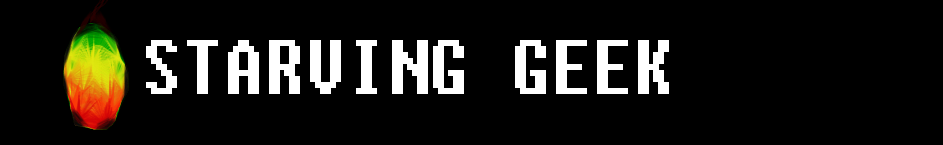Sunday, July 15, 2012
Tuesday, July 3, 2012
RepRap Freenode
Freenode has been an indispensable tool for me during the build process. The people here can help you out with almost any problem. Check it out, and say hi!
Wednesday, June 20, 2012
Hot End/Extruder Completed.
I finished the assembly of my extruder and hot end today. I decided to go with Wade's Geared Extruder and a J-Head hot end.
Right View
Left View
Top View
Front View
Back View
Sunday, June 17, 2012
ScanStrap:Drawing Board
With a little inspiration from the scanner I am using to bootstrap my Rap, I think I will add a mount to hold a Xbox Kinect. This would be accompanied with 3D scanning ability, of course, and maybe some A.R. action as well. ;) This will all come after the initial build if finished, however.
I will post a fresh video of my progress as soon as my lm8uu linear bearings come in, which is the only thing holding my build progress back.
Friday, June 15, 2012
Monday, June 11, 2012
Friday, June 8, 2012
RepRap Electronics Are In!
A lot of progress was made today! I got the majority of my wiring and soldering done today, testing the R.A.M.P.S. boards and NEMA 17 motors, everything seems to be running smoothly, no kinks yet.
Thursday, June 7, 2012
I'm Still Here!
Hello All-
I am back from an extended vacancy from this site due to travel,work,...etc. I have not been idle, however, I have spent the last month sourcing parts for my very own 3D printer!!! This is an exciting summer project, and I will cover it all as it unfolds on this site! I am building a variant of a RepRap machine, a 3D printer that can build almost 60% percent of it's own parts. I am technically building a RepStrap first, then printing the RepRap parts, and building the actual machine.Getting late, I'll start bright and early tomorrow, and finish with video or post with my progress in the evening. See ya tomorrow!
I am back from an extended vacancy from this site due to travel,work,...etc. I have not been idle, however, I have spent the last month sourcing parts for my very own 3D printer!!! This is an exciting summer project, and I will cover it all as it unfolds on this site! I am building a variant of a RepRap machine, a 3D printer that can build almost 60% percent of it's own parts. I am technically building a RepStrap first, then printing the RepRap parts, and building the actual machine.Getting late, I'll start bright and early tomorrow, and finish with video or post with my progress in the evening. See ya tomorrow!
Sunday, April 29, 2012
FreeCAD:Part 2
Importing Files Into FreeCAD
Today I will explain how to import a file from almost any CAD program into FreeCAD.I will start with a simple cube I created in Autodesk Inventor.
Then choose the "Save Copy As" function under the file menu
Save the file as a .stl file
(This file type can be used for 3D printing and a variety of other applications, which I will describe in later posts.)
Finally, open a new file in FreeCAD, and select "Import" from the File menu, and select the .stl file you just saved.
Voila :) Check back later this week for further applications of the topics we've discussed!
Friday, April 27, 2012
FreeCAD
Today I will start a basic tutorial on FreeCAD, the most comprehensive free open source CAD program on the market.
It is similar to most CAD programs; all you need to start is in the tool menu.
The BLUE circle is where most projects start. Select a set of tools from the drop down menu. You should see a different sets of tools appear in the BLACK circle. The squares in the RED circle represent different views; the one without any shading it the standard isometric view.
The BLUE circle is where most projects start. Select a set of tools from the drop down menu. You should see a different sets of tools appear in the BLACK circle. The squares in the RED circle represent different views; the one without any shading it the standard isometric view.
 The drop down menu should look like this.
The drop down menu should look like this.
Select the DRAFT tool to begin drawing.
**I've noticed that starting from the "part" tool allows for faster, but less custom design.**
**I've noticed that starting from the "part" tool allows for faster, but less custom design.**
Once you have a closed shape, go to the isometric or "axometric" view
After use of the "Part" and "Part Design" tool sets, I managed to make a simple structure like this.
Tuesday, April 17, 2012
Intro to Ubuntu
Since this series is centered around open source software, I believe that it is only appropriate to start with one the the most popular distros of Linux: Ubuntu. The average college student will pay at least $400.00 USD in software his freshman year. This includes general software such as Microsoft Office, and specialized software such as Adobe Photoshop,MATLAB, Solidworks,...etc. This is where the open source community can come to aid; much of this software has an open source equivalent!
Outside of the open source community, Ubuntu is the most well known distribution of Linux. As far as operating systems go, Ubuntu requires the least technical knowledge about computing to run and use it. Perhaps that is why is so popular. It is a good "foot in the door" to open source software and its community. Ubuntu is a beautiful equilibrium between the power of linux, and an aesthetic and ease-of-use comparable to Apple and Microsoft.
You can find everything you need to make your jump drive a boot drive:
http://www.ubuntu.com/download/ubuntu/download
When your jump drive is ready, restart your computer, insert your jump drive, and press F8 as the system boots (It may be a different key, depending on the brand and age of your computer).
You should see a menu offering the option to boot from your jump drive. If you don't see anything, shut down your computer, reinsert your jump drive, and try again.
After a brief loading period, the Ubuntu home screen should appear.
Okay, now what?
You will notice a tool bar on your left. Ubuntu comes pre-loaded with the Libre Office suit (I'll discuss this in more detail in a later post), Mozilla Firefox, and basic drivers. Ubuntu offers complete customization through their online community. If you like it enough, you can install it on your computer by clicking the "Install Ubuntu" and completing the instructions that follow.
Coming Up:
-Advanced features and customization in Ubuntu
-Libre Office walk through
-Optimization in Ubuntu
Outside of the open source community, Ubuntu is the most well known distribution of Linux. As far as operating systems go, Ubuntu requires the least technical knowledge about computing to run and use it. Perhaps that is why is so popular. It is a good "foot in the door" to open source software and its community. Ubuntu is a beautiful equilibrium between the power of linux, and an aesthetic and ease-of-use comparable to Apple and Microsoft.
Ubuntu's sleek appearance is comparable to Mac O.S.X.
How do I set it up?
The best way to try Ubuntu is to create a .iso image on a jump drive, so you can boot to Ubuntu without changing your current system setup.
The best way to try Ubuntu is to create a .iso image on a jump drive, so you can boot to Ubuntu without changing your current system setup.
You can find everything you need to make your jump drive a boot drive:
http://www.ubuntu.com/download/ubuntu/download
When your jump drive is ready, restart your computer, insert your jump drive, and press F8 as the system boots (It may be a different key, depending on the brand and age of your computer).
You should see a menu offering the option to boot from your jump drive. If you don't see anything, shut down your computer, reinsert your jump drive, and try again.
After a brief loading period, the Ubuntu home screen should appear.
Okay, now what?
You will notice a tool bar on your left. Ubuntu comes pre-loaded with the Libre Office suit (I'll discuss this in more detail in a later post), Mozilla Firefox, and basic drivers. Ubuntu offers complete customization through their online community. If you like it enough, you can install it on your computer by clicking the "Install Ubuntu" and completing the instructions that follow.
Coming Up:
-Advanced features and customization in Ubuntu
-Libre Office walk through
-Optimization in Ubuntu
Monday, April 16, 2012
Welcome!
Happy Hacking,
Tucker
Subscribe to:
Posts (Atom)